Antares ATR-1 Spécifications
Naviguer en ligne ou télécharger Spécifications pour Processeurs Antares ATR-1. Antares ATR-1 Specifications Manuel d'utilisatio
- Page / 54
- Table des matières
- MARQUE LIVRES
- Contents 3
- Appendix 4
- Index 52 4
- Welcome! 5
- Technical Support 6
- A few words from Dr. Andy 7
- Chapter 1: 9
- Introducing the ATR-1a 9
- A little bit about pitch 10
- Some pitch terminology 10
- How the ATR-1a detects pitch 11
- How the ATR-1a corrects pitch 12
- Program Mode vs. Song Mode 13
- Song Mode 14
- Chapter 2: 15
- Setting Up the ATR-1a 15
- Panel Controls and Connectors 17
- Chapter 3: 17
- The Back Panel 19
- Chapter 4: 20
- Song:XXaaaaaaaaaaaaa 21
- Step:YYbbbbbbbbbbbbb 21
- Program Edit Pages 22
- Speed Page 23
- Make Scale From MIDI Page 23
- Press PAGE when done 24
- XX:CC#DD#EFF#GG#AA#B 24
- 23: C#D E F#G A B 25
- By: * * 25
- Prog:XX Dpth Rt Dly 26
- yyyyyy xxx zzz dddd 26
- Program:XX 27
- Name:aaaaaaaaaaaaa 27
- Prog:XX Save? To Pgm 27
- YES XX 27
- Song Edit Pages 27
- Song:YY Speed 28
- (0 is fast): xxx 28
- Song:XX : 1 2 3 4 28
- Programs: 0 0 0 0 28
- Song:XX Dpth Rt Dly 29
- Song:XX Save? To Sng 30
- System Edit Pages 30
- Bass Mode 31
- OFF 31
- Sensitivity LCD 31
- aa bb 31
- Foot_Switch Detune 32
- aaaaaa bbbb 32
- Channel Note Sustain 33
- aaaa bbb ccc 33
- Pgm_Chg Bend Mod_Whl 34
- aaa ccc ddd 34
- Midi Speed Step 35
- Control aaa bbb 35
- Midi Vib Rate Delay 35
- Control aaa bbb 35
- SysEx Device Number 36
- aaa 36
- Edit Owner Name: 36
- Chapter 5: 37
- Scale and Chord Guides 41
- Scales/Modes reference chart 42
- Chord reference chart 42
- (M7) (DIM) SEVENTH (DIM7) (+) 43
- Vibrato Delay Table 46
- MIDI Implementation Chart 50
- ATR-1a Specifications 51
Résumé du contenu
10A little bit about pitchPitch is typically associated with our perception of the “highness” or“lowness” of a particular sound. Our perception of pit
11Pitches are often described relative to one another as intervals, or ratios offrequency. For example, two pitches are said to be one octave apart if
12How the ATR-1a corrects pitchThe ATR-1a works by continuously tracking the pitch of an input soundand comparing it to a user-defined scale. The scal
13An exampleAs an example, consider this before-and-after graphic representation ofthe pitch of a vocal phrase that contains both vibrato and expressi
14If a performance is quite close to begin with and only requires minorcorrection (i.e., never more that 50 cents), it’s often sufficient to simplycho
15Chapter 2:Setting Up the ATR-1aSetting up the ATR-1a is a very straightforward.1. Find a suitable location. The ATR-1a is designed to be mounted in
16An Important Note About Monitoring: If the ATR-1a is used to pitch-correct an artist’s performance in real time, it is very important that theperfor
17Chapter 3:Panel Controls and ConnectorsAs you have almost certainly noticed, the ATR-1a has relatively few controls.We’ll cover them here.The Front
187 SYSTEM Button Press this button to set various parameters that affectthe ATR-1a’s overall functionality (MIDI response, LCD contrast, etc.)The acc
19The Back Panel1 AC POWER INPUT Plug the 7-pin DIN connector from the includedpower supply in here. Do NOT use a supply which is not expresslyintende
©2000 Antares Audio Technologies. All Rights Reserved.Antares Audio Technologies231 Technology Circle, Scotts Valley, California 95066 USAvoice: (831)
20Chapter 4:Display Screens and Menu PagesFlash ScreenATR-1a version 1.3 ATR-1a ProcessorThe Flash Screen appears for a few moments after the ATR-1a i
21To select a Program, move the cursor to the Program Number field and usethe data knob to choose the desired Program.If the Program Mode Main Screen
22Each Song Step must contain one of the following items:ITEM CODE MAIN SCREEN STEP DISPLAY0 (no program)## (Program number) the program nameB (B bypa
23Speed PageThe first edit page displayed is the SPEED page:Program:XX Speed(0 is fast): yyThe SPEED control determines how rapidly pitch correction i
24Now simply play the melody to be corrected from your keyboard orsequencer. Tempo and rhythm don’t matter, so take your time and makesure you don’t p
25This page allows you to specify the scale notes to which the ATR-1a tunesthe input sound. If you have used the Make Scale From MIDI functiondescribe
26This phrase is in D Major and, if all the pitch errors were no greater thanabout 49 cents, would work fine with a standard D Major scale (D, E, F,
27Program Name PageThis page allows you to name each of your Programs. Typically, you wouldname the program after the scale that it contains. Alternat
28To edit a specific Song, you must first select that Song as the current Song.Do that by calling up the appropriate Song number on the Song ModeMain
29<- (Loop) When a Song Step containing a Loop command becomes active,the Song immediately resets to Song Step #1. If Song Step #1 contains a“0” (N
ContentsGetting StartedWelcome 5Tech Support 6A few words from Dr. Andy 7Introducing the ATR-1a Chapter 1Background 9So what exactly is it? 9A little
30Song Name PageThis page allows you to name each of your Songs.Song:XXName:aaaaaaaaaaaaaTo enter the name, place the cursor under each character spac
31When editing System parameters, you progress from one edit page to thenext by pressing the PAGE button.After you have finished making changes, press
32If you are working with a well-isolated solo signal (e.g., tracking in astudio or off of a multi-track tape) you can typically set the Sensitivityco
33DETUNE SETTING A=HERTZ-20 435-16 436-12 437-8 438-4 4390 440+4 441+8 442+12 443+16 444+20 445This table can be extended in either direction by addin
34The source of the MIDI input would typically be a MIDI keyboard orsequencer, and could consist of chords, scales, or even the exact melodythat the i
35MIDI Page 3These next two MIDI Control pages allow you to assign various MIDIcontrollers to set selected ATR-1a parameters in real time. (Note that
36MIDI Page 5SysEx Device Number aaaThe ATR-1a supports a number of MIDI System Exclusive (SysEx) messagesusing the Antares manufacturer ID. (Se
37Chapter 5:Creative Applications for the ATR-1aThe ATR-1a works on vocals so well you may think that’s all it can do.Actually, lots of instruments ca
38• The ATR-1a can be used to simulate other singing styles. Many ethnicstyles feature exceptional (almost unbelievable) intonation during fast,melism
39• Use the MIDI Note function to create amazing ornamental flourishesand trills. Connect a MIDI keyboard and turn on the MIDI Note func-tion. Set a f
Program Name page 27Save Program page 27Song Edit pages 27Song Speed page 28Song Items page 28Song Vibrato page 29Song Name page 30Save Song page 30Sy
40AppendixFactory ProgramsThe ATR-1a comes from the factory pre-programmed with the basicchromatic, major, and natural minor scales in Programs 1–13 a
41Scale and Chord GuidesHere are some of the most commonly used scales, modes and chords,and their associated ATR-1a settings. All spellings use sharp
42Scales/Modes reference chartKEY MAJOR NATURAL MINORC C D E F G A B C D D# F G G# A#C /D C D F F G A CC D E F G A BD D E F G A B CD E F
43MINOR MINOR SEVENTH DIMINISHED DIMINISHED AUGMENTED(M7) (DIM) SEVENTH (DIM7) (+)C D GC D G AC D F AC D F AC E GC E GC E G BC E G AC
44MIDI System Exclusive Message FormatsIn the explanations, below, braces < > are used to represent enclosed MIDIdata bytes. Concatenated data i
45<vibrato delay> 0 to 25 (see DELAY TABLE, below)<pgm name 1>…<pgm name 13> all values between 32 (ASCII blank)and 7FH<song data
46Vibrato Delay TableThe following table identifies the MIDI controller values required to seteach of the possible Vibrato Delay values:MIDI VALUE VIB
47MIDI System Exclusive Message ExamplesThe following examples are Scripts from Opcode’s Galaxy. They showSystem Exclusive Messages which communicate
48Put 0 into Step_Controller;Put 7 into Sensitivity;Put 0 into Detune;Put 0 into Detune_Direction;Send Sys_Ex Antares Device_Num Mode Msg_Length ¬ MID
49Put 0 into Vib_Type;Put 28 into Vib_Depth;Put 53 into Vib_Rate;Put 11 into Vib_Delay;Put “My test name.” into Name;Put 10 11 12 0 $7c $7d $7e $7f 0
5Welcome!On behalf of everyone at Antares Audio Technologies, we’d like to offerboth our thanks and congratulations on your decision to purchase theab
50MIDI Implementation ChartModel: ATR-1a, version 1.13FUNCTION TRANSMITTED RECOGNIZED REMARKSBasic Channel Default M 1–16 MemorizedChanged M 1–16Mode
51ATR-1a SpecificationsData format 20-bit linear56-bit internal processingSample rate 46.875 kHzFrequency response 10Hz–20kHz, +0.06dB/-0.23dBDistorti
52IndexAAC power input 19ATR-1, defined 9Auto-Tune Plug-In 9BBack Panel 19Bass Mode Page 31Bend 34BYPASS Button 18Ccents, defined 11Cents to H
53MMake Scale From MIDI Page 23MIDI Implementation Chart 50MIDI IN 19MIDI Page 1 33Channel parameter 33Individual MIDI channels 1–16 33Note fiel
54Song Step Items 22, 28## (A Program Number) 28-> (Link) 29<- (Loop) 290 (No Program) 29B (Bypass) 28E (End) 29Song Vibrato Page 29Spec
6Technical SupportIn the unlikely event that you experience a problem using your ATR-1a,try the following:1. Make another quick scan through this manu
7A few words from Dr. AndyI remember, as if it were yesterday, sitting in my junior high school band,happily playing away on my flute, when I noticed
8
9Chapter 1:Introducing the ATR-1aSome backgroundIn 1997, Antares first introduced the ground-breaking Auto-Tune PitchCorrecting Plug-In for ProTools™
Plus de documents pour Processeurs Antares ATR-1

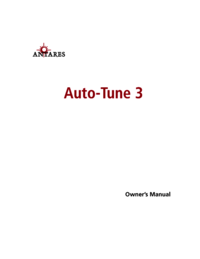










Commentaires sur ces manuels